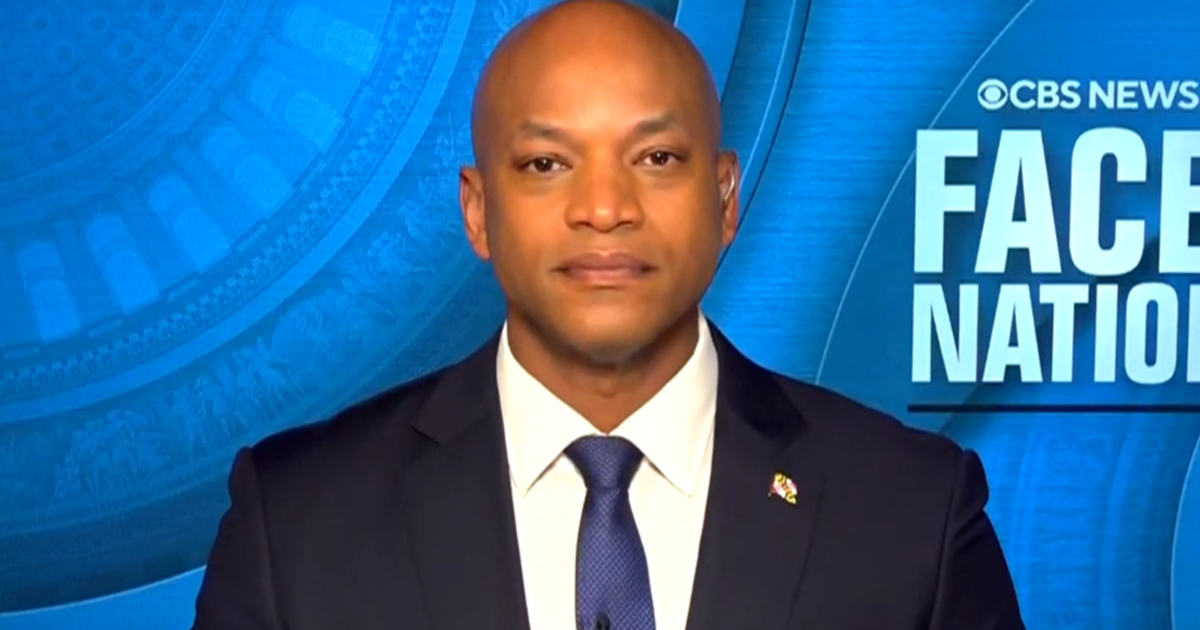As announced in April, users no longer have access to VPN by Google One today.
The VPN was unveiled in October of 2020 for those on the $9.99 per month plan. In March of 2023, it became available for all plans, including the $1.99/month offering. It was available through the Google One app on Android and iOS, while Google also released dedicated Mac and Windows clients.

VPN by Google One was billed as offering an “extra layer of online protection” rather than letting users access services in other countries with no such location switcher. The company published a white paper, had a third-party audit the system, and open-sourced the client APIs.

In discontinuing the VPN, Google says “people simply weren’t using it” and that the deprecation will let it “support more in-demand features.” That could be in reference to Fitbit Premium and Nest Aware, which is currently only available for UK subscribers.
Meanwhile, Pixel 7, 7 Pro, 7a, Fold, 8, 8 Pro, and 8a owners continue to have access to a “Pixel VPN by Google” as part of their phone purchase. Access to that has rolled out via the Play Store and Android 14 QPR3, though it lacks two existing features:
- The option to use a broader IP address region, like country-level IP address versus city-level or state-level, isn’t available in VPN by Google.
- The ability to block the internet if the VPN gets disconnected isn’t available in VPN by Google.
Google Fi Wireless also offers a VPN to subscribers.

As of 12 p.m. PT on June 21, VPN by Google One no longer connects. Existing connections might still work until the next time you lose internet.
Opening the Google One mobile app reveals a “VPN by Google One is no longer available” message, with the VPN tile no longer shown after the latest Android update (version 1.223.x). The desktop clients note how “VPN isn’t available for this device or account.”


Google recommends that users delete the app on Mac and Windows:
- Open Finder.
- In the sidebar, click Applications.
- Drag VPN by Google One to the Trash.
- Open Start menu
Settings.
- Click Apps.
- Under “Apps & features,” search for
VPN by Google One. - Click VPN by Google One > Uninstall.
- Confirm uninstall prompt.
You can also delete the VPN profile on Android and iOS:
- On your phone or tablet, go to Settings.
- Tap Connection & sharing > VPN.
- The “Connection & sharing” tab may have another name for different devices, such as “Network & internet.”
- Next to “Google One,” tap Settings.
- Select Delete VPN profile.
- If needed, tap Save.
- On your iPhone or iPad, go to Settings.
- Tap General > VPN & Device Management.
- Next to “VPN By Google One,” tap Settings.
- Select Delete VPN profile.
FTC: We use income earning auto affiliate links. More.

Brendan Martin is a tech enthusiast with a deep understanding of the latest technological innovations. He explores the intersection of science and technology, providing readers with insights into the digital revolution. When not immersed in the world of gadgets and code, Brendan enjoys experimenting with DIY tech projects.